|
|
Location: Warrington UK
Joined: Nov 2006
Posts: 9,931
|
02-10-2007, 08:23 AM
Photoshop elements. advice.
I have just downloaded photoshop elements on a trial basis to see how I like it. Has anyone had any experience of this package.I cannot afford Photoshop itself so am looking for alternatives.
Does it work the same way as photoshop i.e would tutorials/help threads for one work the same way for the other?

|
|
|
Location: Virtual Showground
Joined: Aug 2006
Posts: 9,518
|
02-10-2007, 12:20 PM
The progammes I use the most are :
`ol faithful Microsoft Picture It [ you might be lucky enough to pick one up second hand or in a stock clearance bin, its been discontinued now unfortunately, its a very useful and easy to use program - I think I paid a tenner for mine and that was when it was fairly new out ]
Microsoft Digital Image Pro 10 - the successor to Picture It, more features but as easy to use, nice inexpensive program again
Microsoft Digital Image 2006 Standard Edition Editor, another version of the above, again very easy to use
I use the first one to do morphs and cloning a lot.
THese are examples of things done on the [ first ] most basic of the three above :
An `enter` image/banner which is being used on a sci fi website.

And some avatars done on the same basic program [ Stargate caps art competition thing from ages ago ]


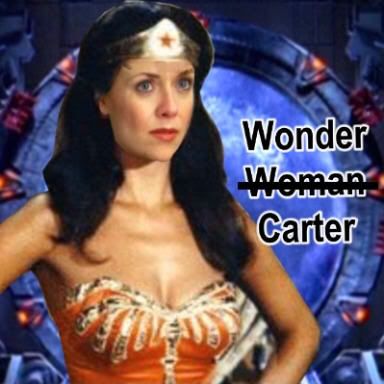


[ I never won any comps, it seemed I did`nt `take it seriously enough` because I kept entering tongue in cheek avatars :smt077 ]
Those are to show you what can easily be done on a very basic program indeed.
All the certificates for the virtual show are done on the third program listed
The middle program bridges the features of the other two so I might start something on one, save it, do some tweaks on another, then finish it on the third, depending on what I`m trying to achieve.
Another nice program is Micrografx Picture Publisher 8 [ also discontinued but you might be able to pick up a second hand copy somewhere ]. That one has a nice easy to use lighting `studio` which is as good as anything on Photoshop.
I have a basic early version of photoshop and have used the expensive up to date full package, but to be honest all the features are within the programs I use [ either singly or by combination ], and I find the more basic programs much easier to navigate but that could just because I used those first and am so used to them that they feel like comfy slippers so to speak lol
The programs I use all have inbuilt tutorials including video clips to show you how things work as well as text version which you can open while working on an image ].
HTH

|
 |
«
Previous Thread
|
Next Thread
»
| Currently Active Users Viewing This Thread: 1 (0 members and 1 guests) | |
|
|







